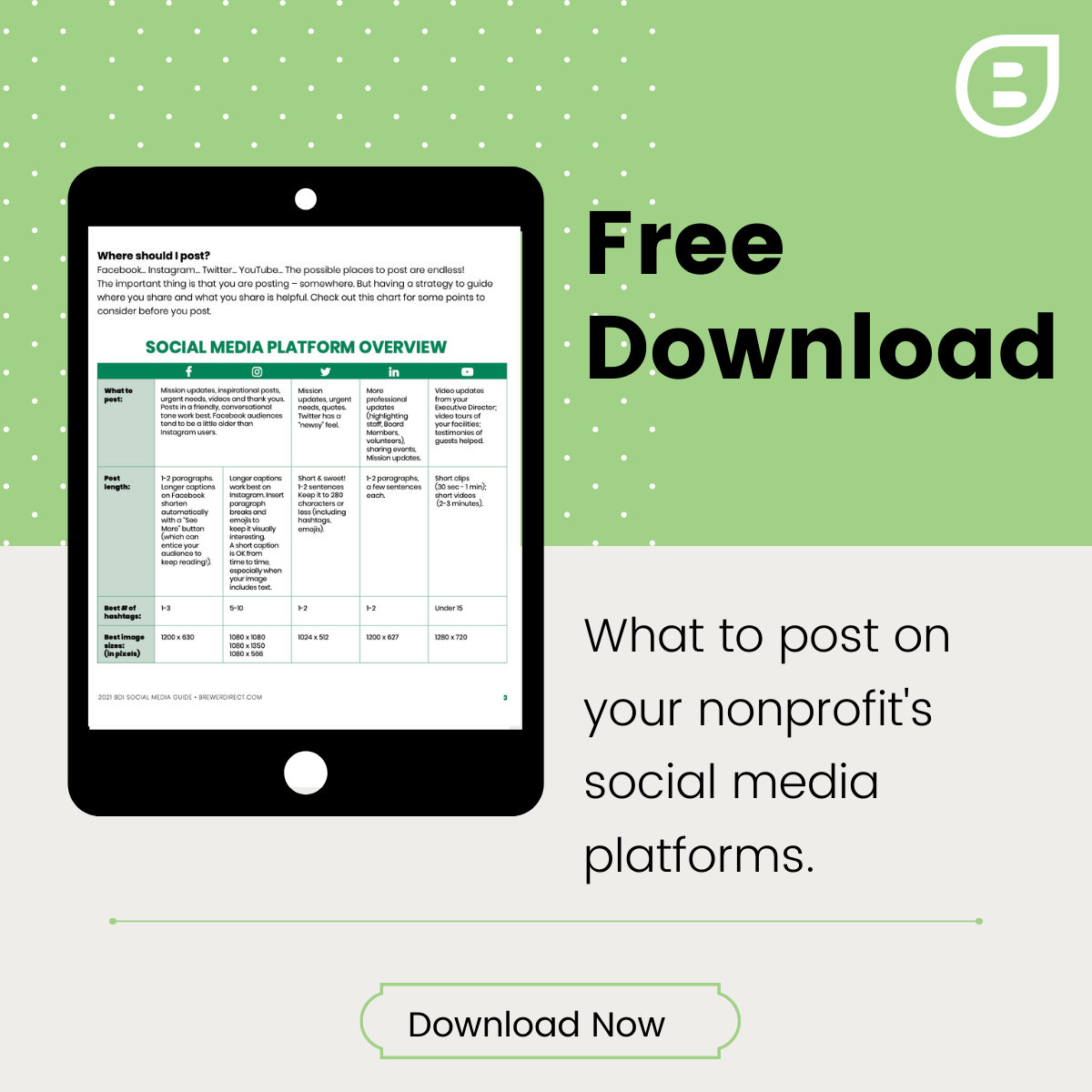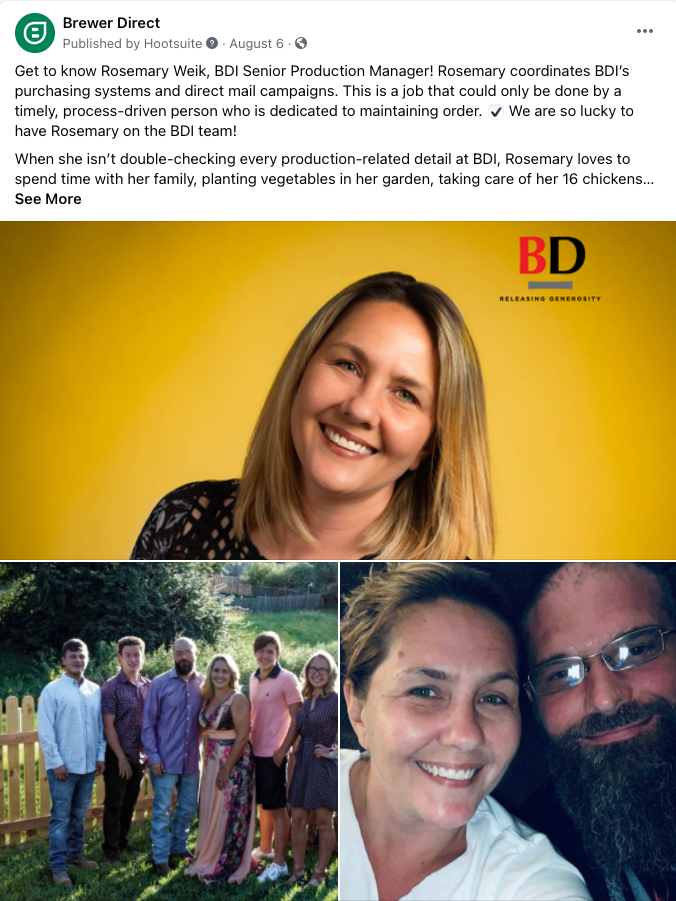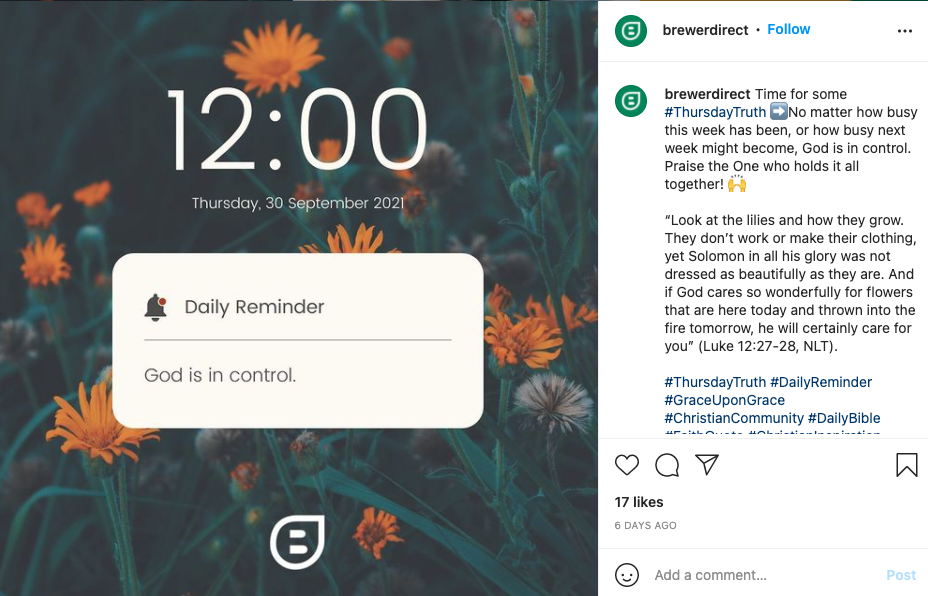Simple guidelines to help your nonprofit post on each social media channel
By BDI Social Media Team
Let’s face it – it’s not always easy for nonprofits to find time for social media… especially when you know that each social media channel needs its own unique approach to the content.
But with a strong understanding of what works and what doesn’t on your nonprofit’s social media accounts, you’ll be able to maximize the content you already have, and boost your presence on each platform.
Save this article to apply these BDI principles directly to your nonprofit’s social media, and download the FREE Social Media Overview chart now!
What to post on each Social Media channel for Nonprofits
What to post:
Because Facebook users share a wide variety of content, it can sometimes be difficult to know what exactly to post. Successful nonprofit content includes Mission updates, inspirational posts, urgent needs, and thank yous, and especially video (video tends to perform better than still images).
Facebook audiences tend to be a little older than Instagram audiences, and prefer posts that are in a friendly, conversational tone. Your Facebook audience doesn’t just want to know your nonprofit, but they want to know YOU. For example, one of BDI’s recent top performing posts was this employee spotlight – allowing followers to learn more about the BDI team.
Post length:
The ideal post length on Facebook is 1-2 paragraphs. Longer captions on Facebook shorten automatically with a “See More” button (which can be used to entice your audience to keep reading).
Best use of hashtags:
One to three hashtags are recommended
Best image sizes:
1200 x 630
Follow BDI on Facebook for more fundraising tips
What to post:
Instagram is a photo-driven social media platform, which makes it ideal for organic nonprofit content. This could include behind-the-scenes of your nonprofit, team bonding, nonprofit updates, inspirational posts, urgent needs and videos. Similar to Facebook, Instagram users prefer a friendly, conversational tone. Here are some examples from BDI’s recent Instagram posts:
Organic Content:
Inspirational Content
Instagram stories can be an effective way to share timely updates, ask questions to your followers, and even run nonprofit fundraisers!
Post length:
Longer captions work best on Instagram. Insert paragraph breaks and emojis to keep it visually interesting. However, a short caption is OK from time to time, especially when your image includes text!
Best use of hashtags:
Five to 10 hashtags are recommended
Best image sizes:
1080 x 1080
1080 x 1350
1080 x 566
Follow BDI on Instagram for more fundraising tips
What to post:
Twitter is more of a news-based platform. Because of this, content could include nonprofit updates, urgent needs, quotes and retweets from your partners or supporters. BDI has found Twitter success from our newest Quick Shot newsletters:
Post length:
Keep your Twitter posts short and sweet! All posts must be 280 characters or less, which ends up being about 1-2 sentences. This includes hashtags and emojis.
Best use of hashtags:
One to two hashtags are recommended
Best image sizes:
1024 x 512
Follow BDI on Twitter for more fundraising tips
What to post:
LinkedIn is used for professional networking and business connections. Because of this, it has a more professional tone than the other social media channels. On their LinkedIn channel, some content nonprofits could post include: business updates from your nonprofit team, staff, board members, or volunteer highlights, shared events and organization updates.
For example, BDI’s recent top-performing LinkedIn post was an announcement that focused on the BDI team, and our move to a new office space:
Post Length:
One to two paragraphs are recommended, each paragraph being a few sentences long.
Best use of hashtags:
One to two hashtags are recommended
Best image sizes:
1200 x 627
Follow BDI on LinkedIn for more fundraising tips
Conclusion + BONUS: Social Media Overview chart to posting for nonprofits
With these guidelines in mind, we hope you’re ready to set some content goals, and create posts on each social media channel for your nonprofit. If you haven’t already, download the FREE Social Media Overview chart to save these tips and apply them to your nonprofit.
BDI CLIENTS ONLY: Download the complete Social Media Guide today!
Want to learn how to build a strong social media strategy?>>
Check out last week’s Quick Shot – “Connect with the right donors in your database”>>