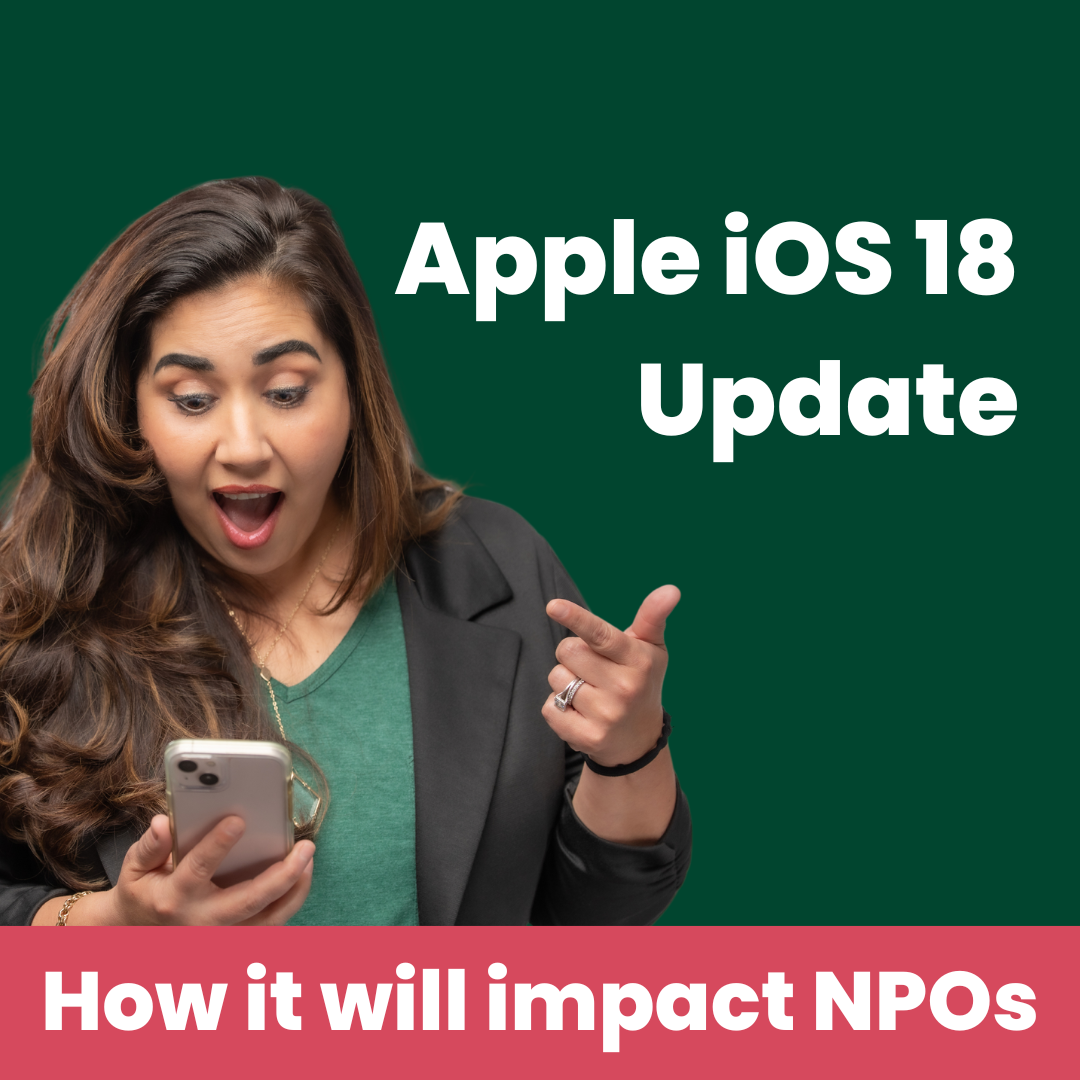3 ways Apple iOS 18 will impact donor communications
In digital fundraising, no two days are ever the same! The speed at which the digital landscape changes keeps the BDI Digital team on our toes, and we love it! There’s always something new to learn, fresh opportunities to explore and exciting challenges to tackle.
With that in mind, fundraisers are once again facing an important technology update that will affect the way they communicate with donors – Apple’s iOS 18 update.
Last month, Apple launched iOS 18, an update focused on personalization and designed to enhance user experiences by tailoring communications and content in new ways. The goal of the update is to streamline email inboxes, reducing clutter, better utilizing screen space and allowing the user to quickly identify important emails they want to interact with.
But along with the benefits of this update, how will this affect nonprofits and their donor communications?
As we all know, screen space is gold. Apple’s AI is meant to learn your viewing preferences based on behavior and chosen setting, prioritize the emails it believes are important and then bump the clutter down. It will also add value by saving the reader time and summarizing long form emails.
Because 48% of the email client market is held by Apple Mail, it’s essential that nonprofits understand how iOS 18 could potentially disrupt their fundraising and marketing strategies. Here are three important features that nonprofits need to know…
1. Say Goodbye To Preview Text 👋
One major change in iOS 18 is the removal of email preview text. In email fundraising, that little snippet of text that appears in inboxes can make all the difference between a donor opening your message or swiping it away.
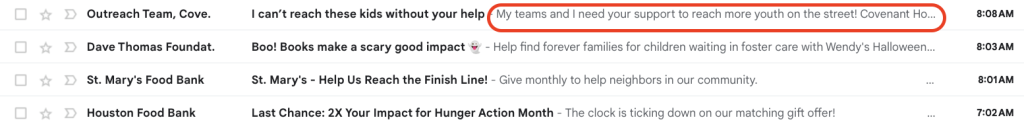
Losing the ability to craft that preview text means we lose a key piece of real estate that grabs attention – especially critical for fundraising emails where urgency and emotion often play a big role.
Instead of showing preview text, Apple’s AI will generate and show a summary of the email content which someone can read before clicking open the email. This means that you should make sure your email is easy to read and summarize.
According to this article: “email summaries will pull from what it can consume – Add extra scrutiny to the coding on the main content blocks you want to influence the email summary. Coding errors could result in wonky AI results…Essentially, make sure anything you would have included in the pre-header is spic and span for AI consumption.”
2. Email Categorization 📧
Another shift with iOS 18 is how emails will be categorized and sorted. Emails will now be automatically sorted into various categories (Primary, Transactions, Promotions and Updates), meaning your nonprofit’s carefully crafted message could end up in a folder where donors might never even see it.
The danger here is real – when an email lands in a Promotions or Updates folder instead of the Primary inbox, it’s competing with hundreds of other emails from other organizations. This could significantly lower open rates, which, in turn, could hurt fundraising efforts and engagement.
3. Restricted Tracking Capabilities 😒
Tracking capabilities are more restricted than ever, which could make it harder to measure email campaign performance, track donor engagement or follow up effectively. This is all part of Apple’s broader push for user privacy, and while it’s a win for personal data protection, it can create roadblocks for marketers trying to understand their audiences’ behaviors.
What Nonprofits Can Do
With these changes, it’s more important than ever for nonprofits to make their emails stand out by focusing on the one thing that technology updates can’t change: human connection.
Nonprofits need to shift their mindset from talking at donors to talking with them. This means making communications as personal as possible, without relying on preview text or perfect inbox placement. Your emails should feel like a message from a person, not an organization. Focus on storytelling, empathy and crafting messages that resonate on a human level.
Nonprofit leaders need to stay nimble. The iOS 18 update is just another example of how quickly digital platforms evolve, and the organizations that adapt quickly will thrive. Make sure your team is keeping up with these updates, testing new strategies, and always finding ways to create personal, meaningful connections with your donors.
While iOS 18 might throw a few curveballs, it’s also an opportunity to rethink how we engage with the people who make our missions possible. Nonprofits that lean into this shift will come out stronger, more connected, and more effective than ever.
As Apple’s iOS 18 rolls out, it’s important to evaluate how these changes may impact fundraising:
- Test the layout of the new tabs and categories, including how Apple formats the inbox and the amount of screen space allotted per email, especially with the new summarization feature.
- Monitor consumer and donor behavior as the update rolls out to understand how users are choosing and setting their preferences.
- Analyze the driving factors behind the large language model (LLM), including whether it relies on keywords, trigger words or other elements for categorization and summarization of emails.
- Review your email list segmentation; make sure you’re speaking to specific donor interests and addressing their personal passions and motivations.
More questions about the Apple iOS 18 update or how to optimize your donor communications? Reach out to the BDI team – we’re right here alongside you and your organization!
Stay updated on what’s next for nonprofit fundraising!
Sign up for our newsletter today to get the fuel that will help boost your fundraising for nonprofits to the next level.